
Welcome to Reflekt Me Preview It!
We’re excited to have you join us. This onboarding guide will walk you through everything you need to get started with Reflekt Me Preview It, from setup to first use.
Here’s what you’ll find on this page:
- Step-by-step instructions to download, install, and activate Preview It.
- Screen share walkthroughs to guide you visually through setup.
- Support request forms so you can reach us anytime you need help.
Our goal is to make your setup simple and seamless so you can start creating authentic, personalized shopping experiences right away. If you have any questions or run into an issue, our support team is here to help you every step of the way.
Thank you for choosing Reflekt Me Preview It :-)
1. Install the app within Shopify.
2. Select the PreviewIt App in your Shopify portal.
3. Go to the "Products' tab in your embedded Preview It app window.
4. Select a product and upload your multimedia content based on product variations.
5. Exit the PreviewIt app's Shopify dashboard.
6. Install the PreviewIt app on the store of your choosing.
7. Go to your online store Website Editor.
8. Then go to your Default Product Page and, using the menu on the left, click "Add App". You will see a Preview It button that you can place on your website. For optimal functionality, place the button under your add to cart button.
1. The App opens on the "Welcome" page. App updates and tips will appear on this page. You can also use the chatbot for website design and business strategy support.
2. Click the "Products" tab to review the product library and upload multimedia content to each product variation.
3. Within a product variation, you can click the "Invite Models" button to send email assignments to people of your choosing. Your invitation will prompt the recipient to create a Model account.
4. Click the "Gallery" to view your content library.
5. Click your User profile on the top left of the screen to edit personal information and seek support from Reflekt Me.
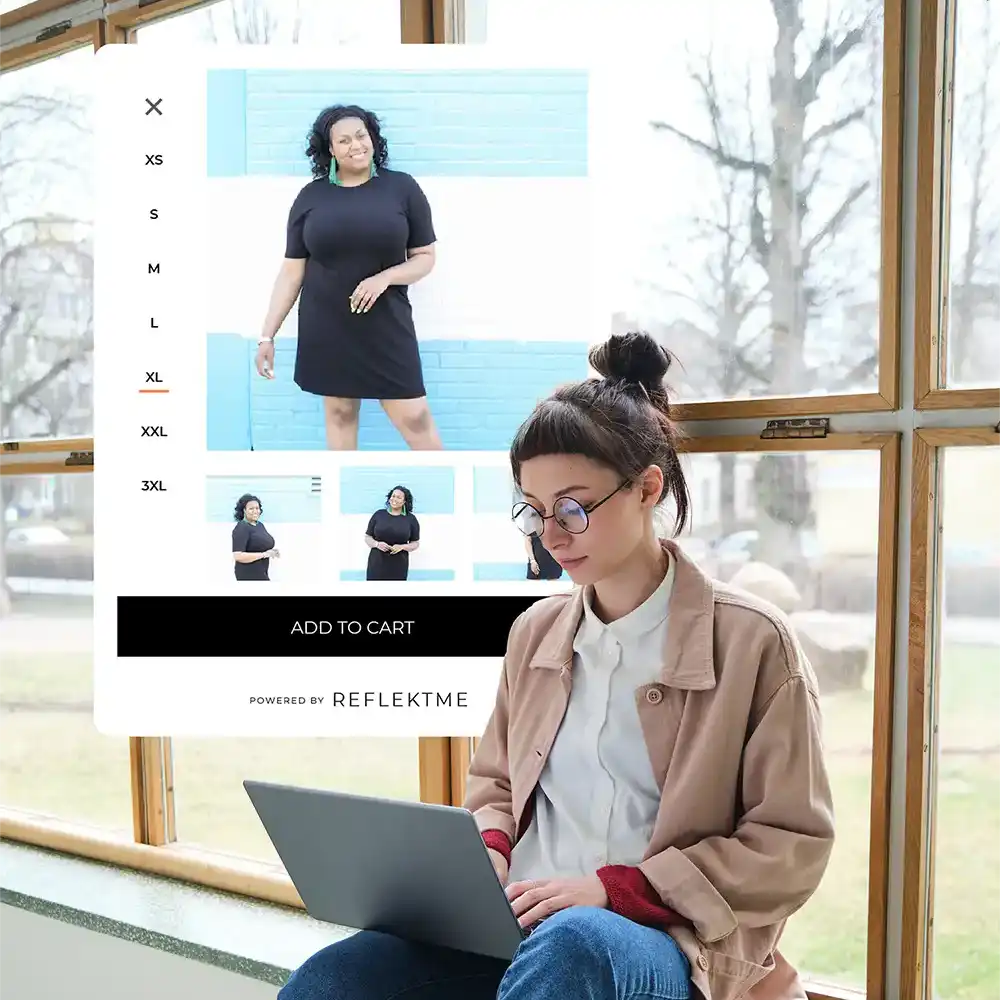
Most product variant labels will be under 5 characters. For example, Small, Large, 2XL, 46, 12, etc. However, if your variation label is beyond 5 characters is will not fit within our Variant Picker.
In this case update your Variant label to something 4-5 charectors.

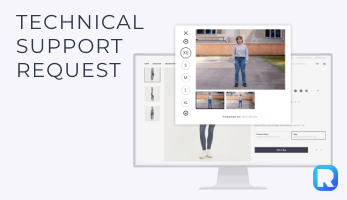
We understand that technical hiccups can be a roadblock to your business operations. Rest assured, our dedicated Technical Support team is here to provide swift assistance and ensure your technology journey remains smooth. Click the button to submit a ticket.

Need assistance in bringing your ideas to life? Our team is here to help you create engaging content that resonates with your audience. We can use our network of creators and models to create new content for your Reflekt Me app. Please note, this is not included in your subscription fee.

You've received Expert Hours credits with your subscription. Our Experts cover a range of categories, including UX strategy, insights, technical support, and photography. Utilize your expert hour credits and take full advantage of the wealth of knowledge available to you. We look forward to seeing your business thrive with the support of our expert community.
How does Reflekt Me get content at scale?
Great question! We have three simple options.
1.) We do it for you.
2.) We teach you how to do it yourself.
3.) You upload images that you already have.
Option 1: We have a network of real people ready to work with your brand. Tell us what you want and we will create high quality images for your Reflekt Me experience that will rival your PDP hero images in weeks.
Option 2: We are committed to providing an amazing onboarding experience that can include content creation tutorials so you can create your own Reflekt Me Experience content.
Option 3: If you have images that will work, let's upload them! It's that simple.
Option 4: All of the above :-)
We are extremely flexible! We have mastered this process and know how to get you up and running ASAP!
Does Reflekt Me use UGC?
Yes and No. UGC is great, if you have it, use it. Upload and watch it help you convert. The Reflekt Me team can also create images that rival your current PDP images. We use trained models and photographers to ensure that you get exactly what you need to sell the most products possible. At the end of the day we want to showcase you products on real people, because your customers deserve to see real people that look like them with your products.
How many of my products can have the Reflekt Me Button?
All of them :-) We can work with all of your product!
How long does it take for Reflekt Me to integrate in our system?
Our integration process is simple. We drop a code snippet onto your product detail page, link to your product database, and upload your content. We can have the Reflekt Me experience on your website fully loaded with content within a few weeks.
If you have a Shopify website, just download our app :-).